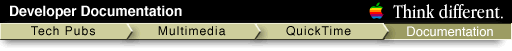
QuickTime 3 Reference
| Previous | Chapter contents | Chapter top | Section top | Next |
QuickTime video effects are implemented as Component Manager components, which is the standard mechanism used to extend QuickTime. Effect components are actually a specialized type of image decompressor component. For more information about implementing image decompressor components, see Chapter 4, "Image Compressor Components."
To use an effect component in a QuickTime movie, you add an effect track to the movie. The size and duration of the track determines the area of the movie that is effected, and how long the effect runs for.
The effect track has two important attributes: the effect description and the input map. The effect description is a sample added to the media of the effects track that selects which of the effect components will be used and contains the arguments to that effect. The input map describes the sources that the effect will work on--in other words, which of the other tracks in the movie are effected.
Once you have added the effects track to your movie, QuickTime automatically executes the effect for you when you run the movie.
You can also use the QuickTime video effects outside the context of a QuickTime movie. You still supply an effect description, but instead of creating an effect track, you must write code that executes the individual steps of the effect. For details of this, see the section "Using Video Effects Outside a QuickTime Movie" .
| Previous | Chapter contents | Chapter top | Section top | Next |